Chart Background Changer (CBC) enables the user to apply an image to a chart background rather than just  being limited to just choosing a color.
being limited to just choosing a color.
CBC is an indicator that is applied to a trading chart.
Adding CBC to a chart
Apply CBC as you would any other indicator. At the top of the list of available indicators, double click the EAS folder to see all available EAS AddOns for charts. Double click the ChartBackground AddOn to add it to the list of configured indicators for the chart. Select OK.
Adding an image for the chart background
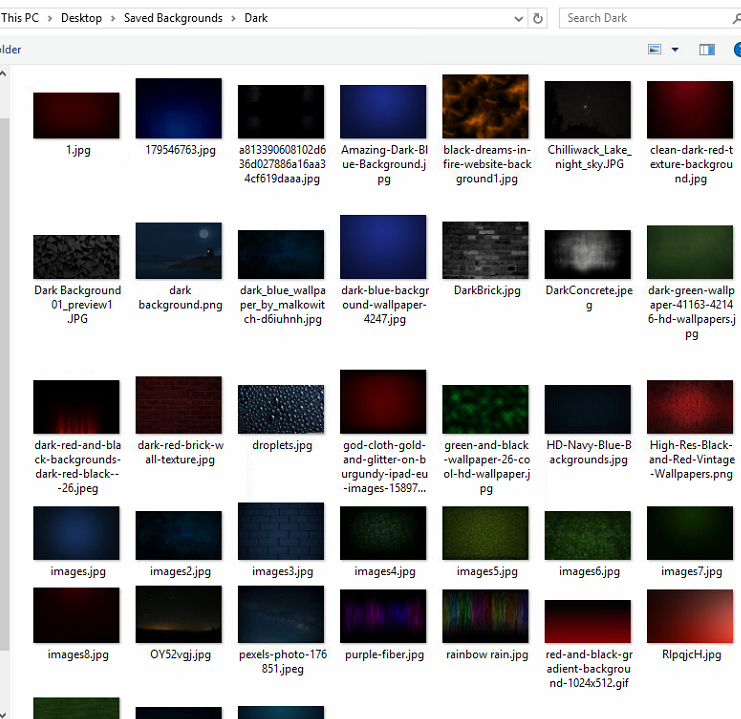
 Applying CBC to a chart does not actually select an image. That is done by selecting the Chart Image Background selector icon that has been added to the
Applying CBC to a chart does not actually select an image. That is done by selecting the Chart Image Background selector icon that has been added to the 
chart toolbar. Click on the icon to bring up the Chart Background Selection dialog. Browse to an image on your computer and select it. TIP: Google is a great tool for finding background images to download and use.
After selecting an image, choose the level of opacity (lack of transparency) required. Higher opacity means less of the chart default background will be seen.
NOTE: The ChartBackground AddOn does not replace the default background for the chart that is set in the chart properties dialog. The image chosen will overlay the default chart background. The opacity setting will allow some of the default chart background to show through the image.