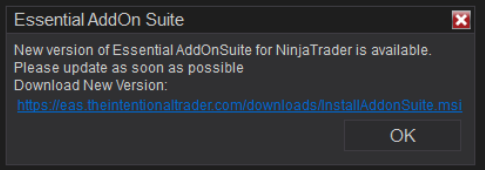
1. Click on the link in the Pop Up message to download the latest version of EAS. The file will be downloaded to your computer in either your Downloads folder, or folder you have chosen to receive downloads.
Or, go to your EAS user portal downloads page and download the newest version from there.
2. After the update has downloaded, close NinjaTrader
3. You do not need to remove your previously installed version of the Essential AddOn Suite.
4. The installation process for EAS will commence...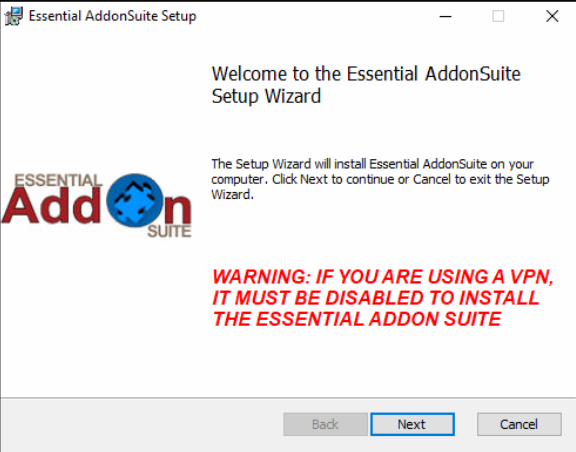
5. Check the box to accept the terms of the License Agreement and click Next
6. If you are updating on a computer that previously had EAS installed, then the Email ID will be pre populated, click Next
7. Accept the default installation path by clicking Next
8. Choose which AddOns you would like to install, or Select All to choose them all. Click Next
- NOTE: You can run the installer again later if you decide to install the AddOns that you did not install this time.
9.Click "Install"
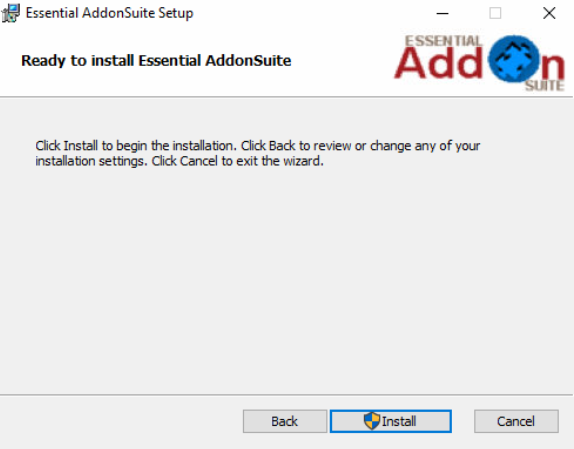
10. Click "Yes"
11. Click "Finish"
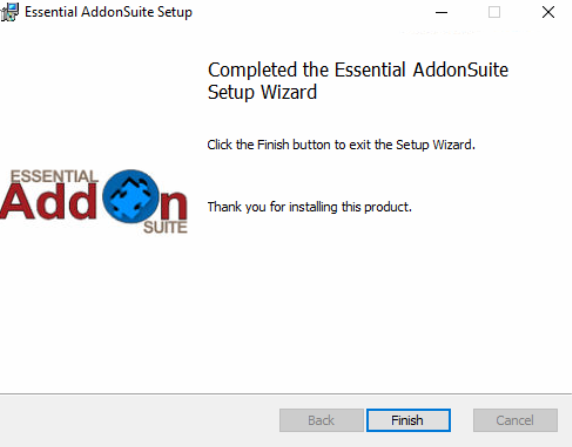
12. Start NinjaTrader 8. When the AddOn pop up appears, click "Select All"
13. Enjoy using your new Essential AddOn Suite for NinjaTrader. For more information about EAS, go HERE.